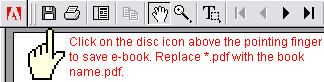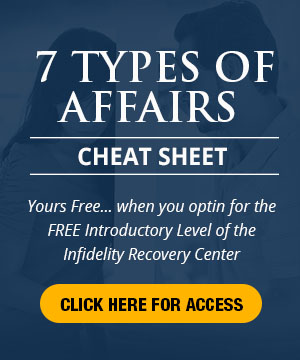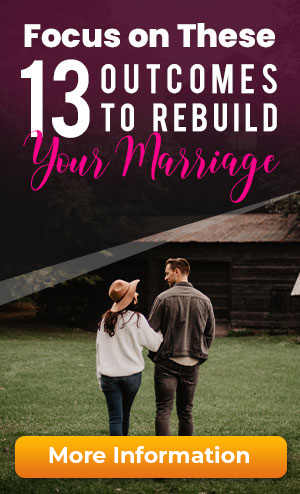Here’s your gift: “The Clean Sweep Program.” I hope you find it helpful in helping you focus.
Here are your download instructions for “The Clean Sweep Program”
The Clean Sweep Program is in adobe reader, which most computers have. If it is not on your computer go to: www.adobe.com for a free download of adobe acrobat reader.
Once you click below where it says, “Click Here to Download,” The Clean Sweep Program will appear. Here are some simple instructions:
In the upper left hand corner of the ebook is a “disk icon.” Sliding your cursor over the icon it says, “saves a copy of the file.”
Click the icon and choose the folder where you want to store the ebook.
If you are unsure, select the desktop to save it there. Later you can move it to a file.
Click save.
If you encounter problems, please email me.
My warmest regards,
Bob